After writing your post, scroll down and click on the "Manage Attachments" button.
Once the box is open, (you may have to disable your popup blocker for the box to open) click on the "Browse" button.
Another box will pop up that lets you find the file on your computer. Locate the file and click it. Then, go down and click the "Open" button.
The box will disappear and it will take you back to the first box. If you want to upload another file, click the "Browse" button on the next line and the third line. Then click on the "Upload" button.
The files will upload (this may take a few minutes). Then it will allow you to upload two more pictures. After uploading, close the box. Then submit the new post.
And you're done! Not really that hard. Have fun, but remeber to keep it clean.
trikerider2oo7



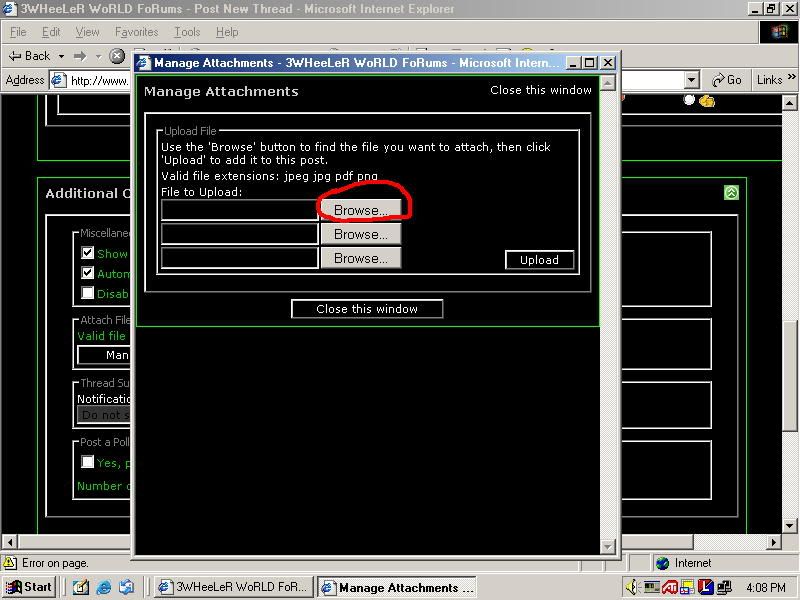
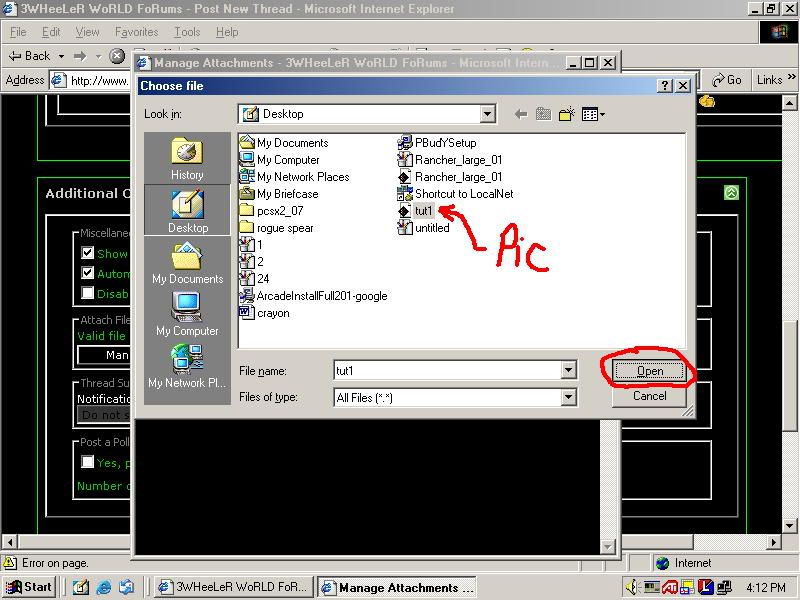
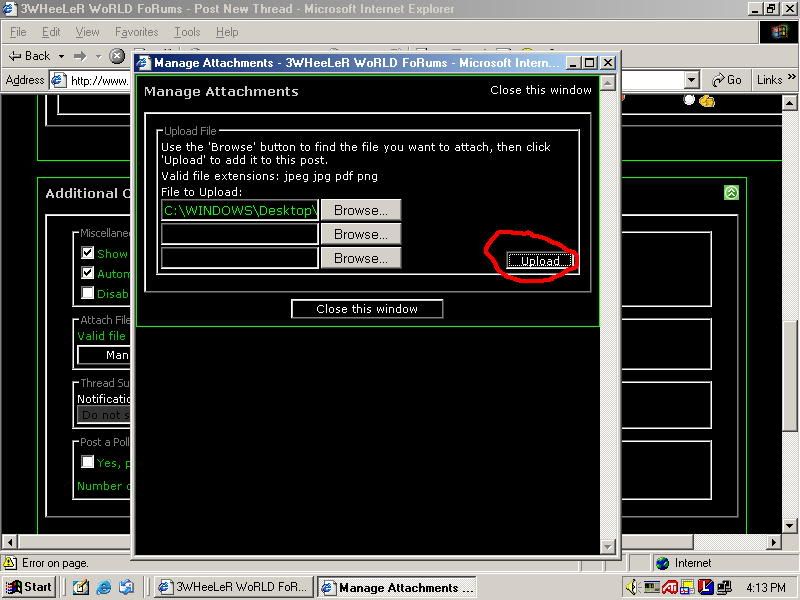
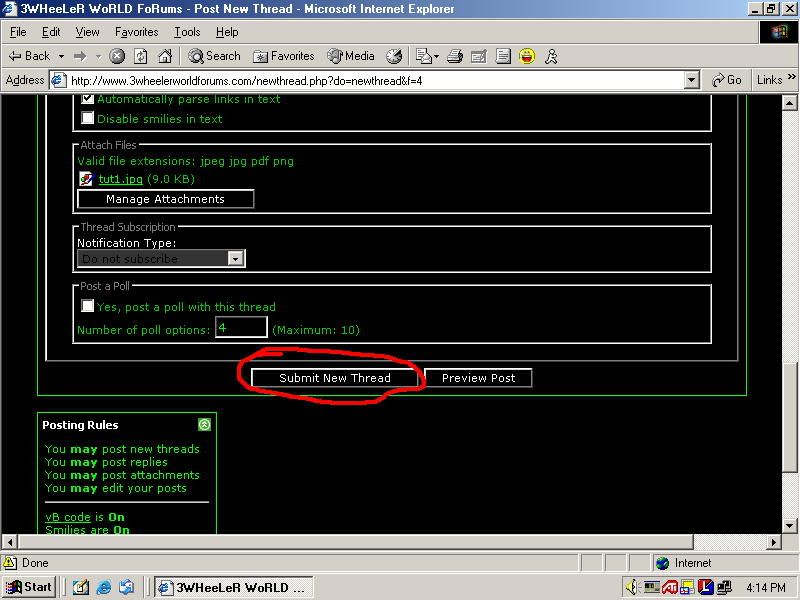

 Reply With Quote
Reply With Quote
 not running yet. but won't be long.
not running yet. but won't be long.
 I do extended swingarms and everything you can dream of
I do extended swingarms and everything you can dream of 


